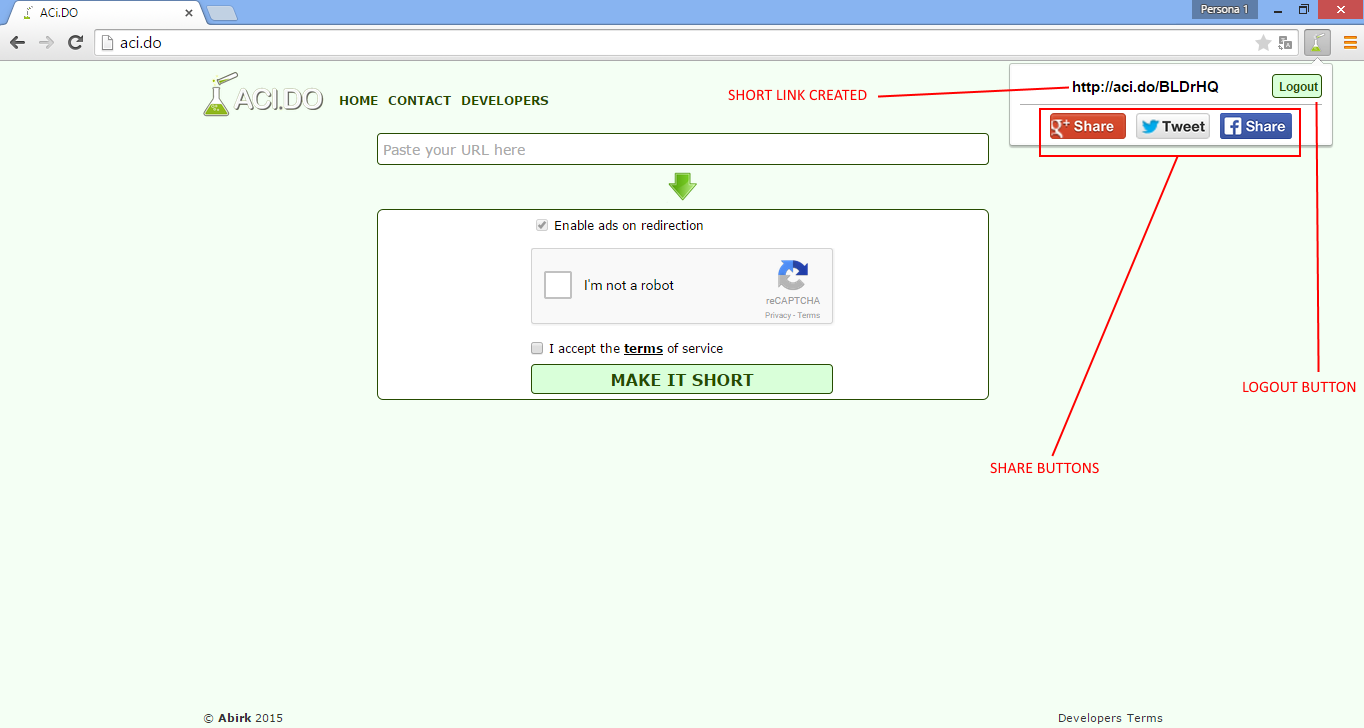The extension is compatible only with
Google Chrome and can be downloaded from the
Chrome Web Store.
In order to use the extension you must
register on ACi.DO, you will need to login inside the extension using the username and password you used during the registration process.
To install the extension click on this
link, then press "Add" and confirm when asked to.
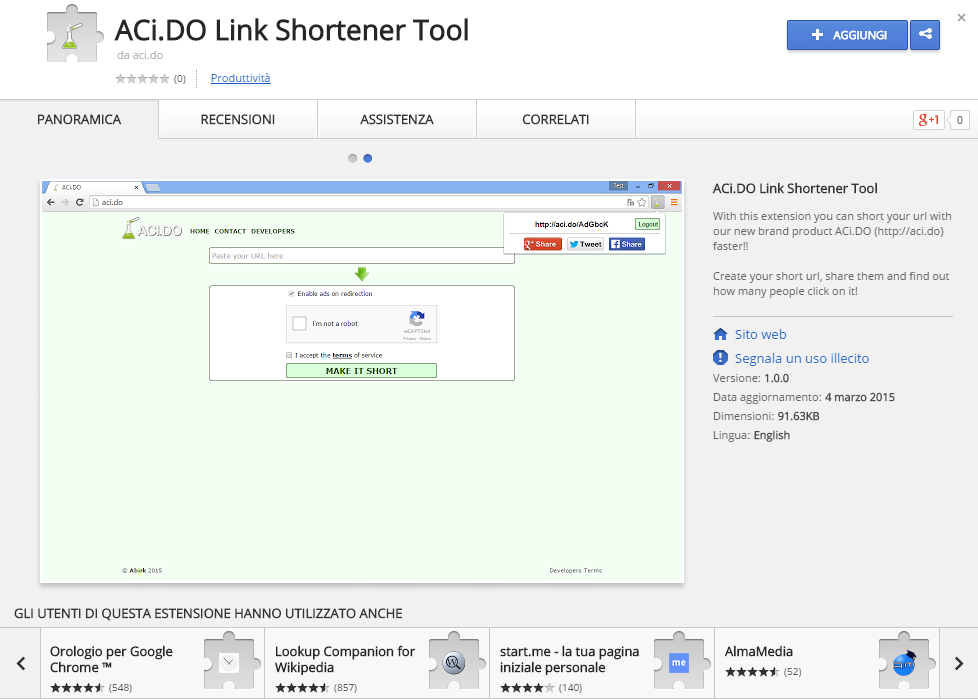
If you installed the extension correctly you will see the aci.do logo on the top-right corner of the browser as shown below.
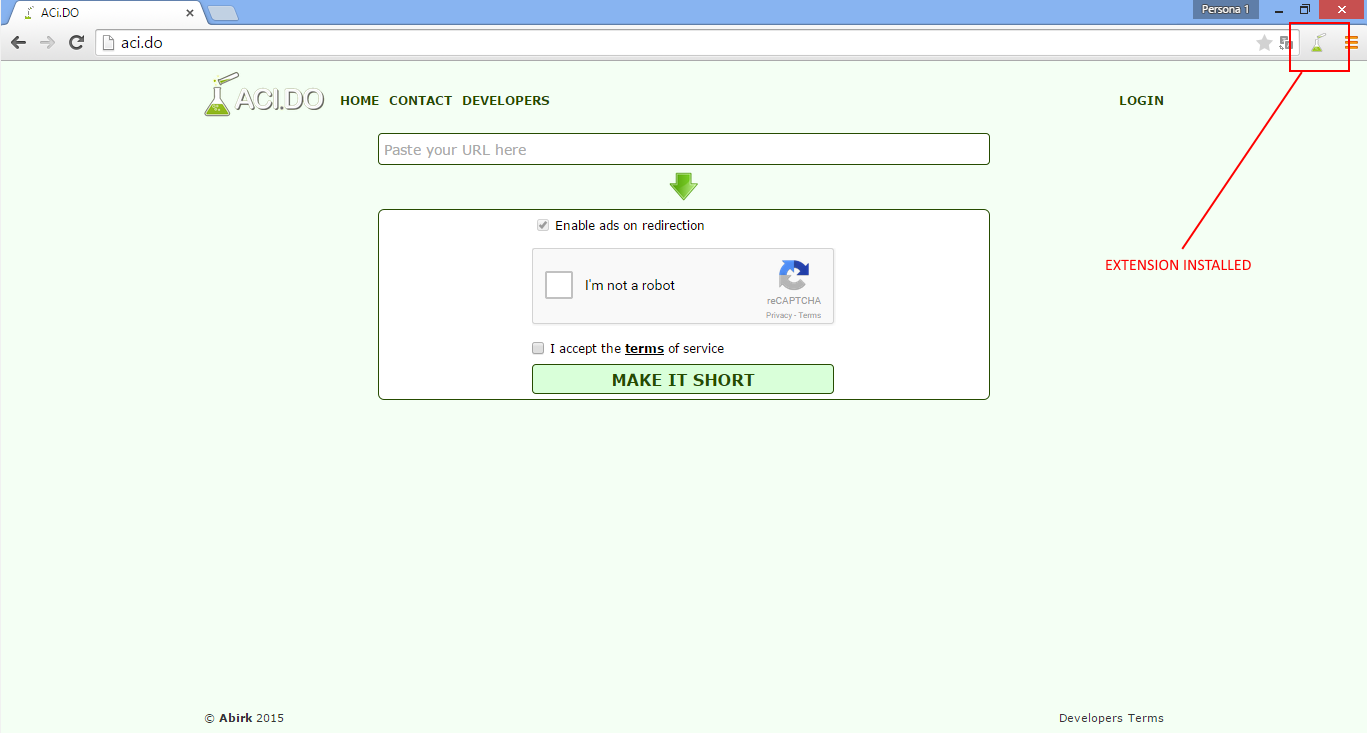
Now, by clicking on the logo, you can login by entering username and password used during the registration process. This has to be done just once, the extension will remember your login until you uninstall it or press the logout button
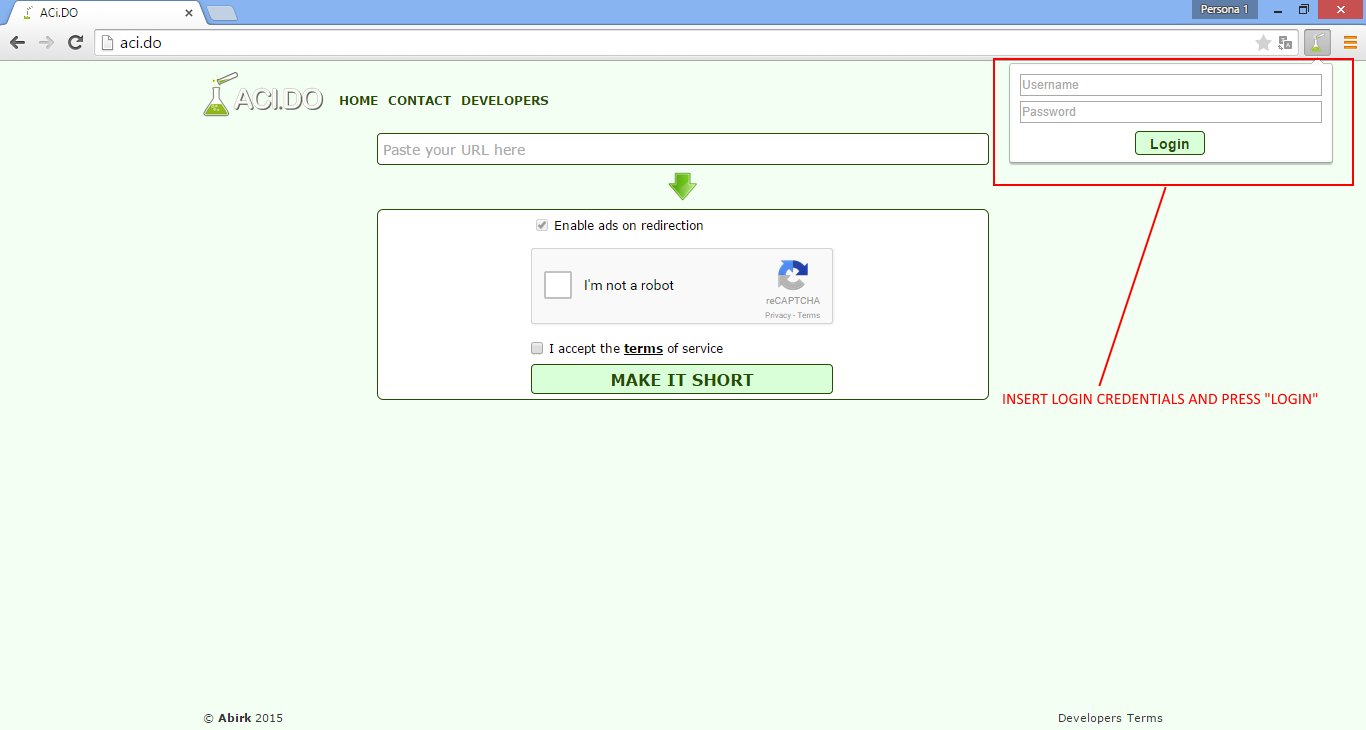
Now that you are logged in, everytime you press the aci.do logo the system will generate a tinyurl for the current webpage offering you to copy-paste it or simply share it via Google Plus, Facebook or Twitter.